Bhoomi RTC (Record of Rights, Tenancy and Crops) is an online land records management system launched by the Government of Karnataka in 2000. It was designed to replace manual, paper-based land record keeping with a centralized, transparent, and accessible digital platform. Through the Bhoomi Online portal, citizens of Karnataka can view, download, and verify crucial land-related documents such as RTC/Pahani, Mutation records, Khata extracts, and Revenue Maps.
This initiative not only simplified the process of obtaining land records but also reduced corruption, minimized middlemen involvement, and empowered landowners by giving them direct access to their property details.
Bhoomi Portal – Online Viewing of Land Records in Karnataka (ನಿಮ್ಮ ಜಮೀನಿನ ವಿವರಗಳಿಗಾಗಿ ಕ್ಲಿಕ್ ಮಾಡಿ)
🌾 Land Record Services Available on Bhoomi Online RTC Portal
📜 RTC Services (ಆರ್ಟಿಸಿ ಸೇವೆಗಳು):
- View RTC and MR: Viewing of current year RTC, old year RTC, MR and Mutation Status.
- View Khatha Extract: Viewing of Khatha extract by providing khatha number.
- View RTC Information: Viewing of RTC information based on survey number wise, owner wise and registration number and date.
- I – RTC: Printing of RTC by citizen by online payment without any login.
- I – RTC Wallet: Citizen can create a wallet account and avail the various revenue services like I-RTC, nadakacheri services.
- RTC with Sketch [Beta]: Know your Land details in GIS platform.
- Echawadi: Details of transactions running on agricultural land in GIS platform.
📊 Report Services (ಸೇವೆಗಳನ್ನು ವರದಿ ಮಾಡಿ):
- Dispute Cases: Viewing of details of dispute cases which are registered in Bhoomi.
- Village Wise Pendency: Viewing of mutation status for the survey numbers which are involved in mutation process.
- Bhoomi Dashboard: Viewing of number of applications received and approved and average days taken to complete mutation in Bhoomi.
- Bhoomi RTC Mutation History: Bhoomi RTC Mutation History – Survey number wise Mutation summary report.
- Bhoomi DI Dashboard: Bhoomi DI – Bhoomi Timely Disposal Ranking (DI) DASHBOARD “Disposal Index” – A Quantitative Measure of Public Service Delivery,
- Bagair Hukum Reports: Anybody can view the Bagair Hukum Reports view purpose.
- Aadhaar Seeding Reports: Anybody can view the Aadhaar Seeding Reports view purpose.
- Land Beat Reports: Anybody can view the Land Beat Reports view purpose.
- Details of Applications Received Under Form 57
- Land conversion Disposed Report
🏡 Land Conversion Services (ಭೂ ಪರಿವರ್ತನೆ ಸೇವೆಗಳು):
- Apply Online for Land Conversion: Citizen can create a account and can apply for land conversion.
- View Conversion Request Status: Viewing of land conversion request status.
- Download Final Conversion Orders: Anybody can download the final conversion orders.
📐 Survey [SSLR] Services (ಸರ್ವೇ ಸೇವೆಗಳು):
- Viewing of Survey Documents: Anybody can view the survey documents like Tippan, Atlas, Pakka book etc. Document is only for view purpose.
- Request for Survey Documents: Citizen Can Apply Online For Online Survey Documents Like Tippan, Pakka Book And Atlas, By Paying The Fee Online.
- Revenue Maps: Viewing of village maps, BBMP maps, Maps of lakes.
What is RTC (Record of Rights, Tenancy and Crops)?
RTC (Record of Rights, Tenancy and Crops), also known as Pahani, is an official land record document maintained by the Revenue Department of Karnataka. It is one of the most important legal documents that provides detailed information about a land parcel’s ownership, usage, and agricultural activities.
The RTC serves as proof of ownership and tenancy, helping landowners, farmers, banks, government agencies, and courts in various legal, financial, and administrative matters. With the introduction of digital services like the Bhoomi Online Portal, accessing and verifying RTC has become more convenient and transparent.
How to View RTC (Current Year / Old Year) on the Bhoomi Online Portal?
The RTC (Record of Rights, Tenancy and Crops), also known as Pahani, is one of the most important land documents in Karnataka. It contains details about land ownership, tenancy, crops, and tax information. The Government of Karnataka has made this service available online through the Bhoomi Portal, so citizens can view and download RTC records without visiting revenue offices.
You can access both current year RTC and old year RTC online.
✅ Steps to View RTC (Current Year / Old Year)
Step 1: Visit the Official Bhoomi Online Portal: https://landrecords.karnataka.gov.in/
Step 2: Navigate to “View RTC and MR”
On the homepage of the portal, look for the “RTC Services” section. Under this section, click on the “View RTC and MR” option. This will take you to a new page where you can access both the RTC and the Mutation Register.
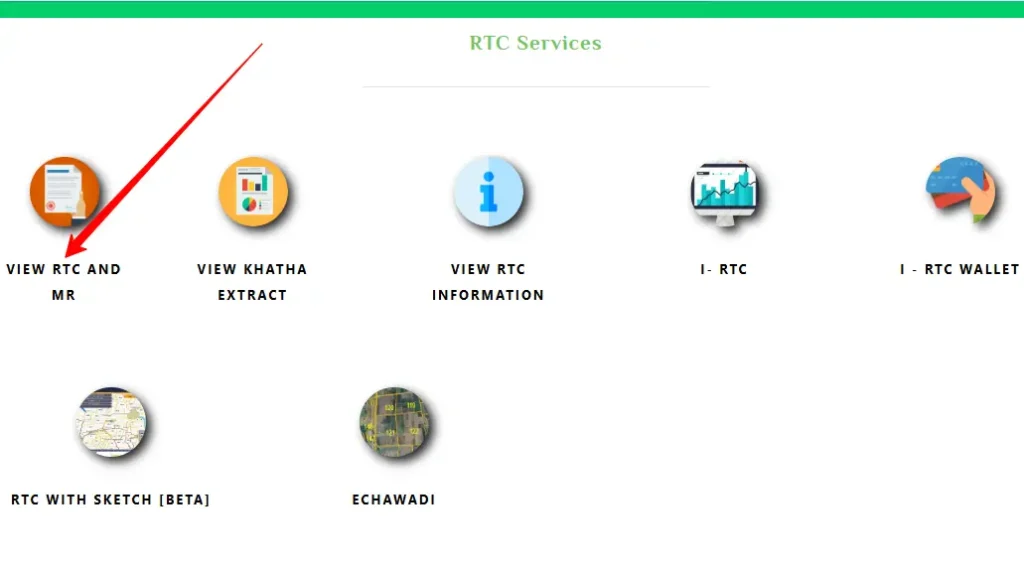
Step 3: Choose the Year (Current Year / Old Year)
On the new page, you will see two tabs or options: “Current Year” and “Old Year.”
- To view the most recent RTC, select the “Current Year” option.
- To view an RTC from a previous year, select the “Old Year” option.
Step 4: Enter Your Land Details
The portal will prompt you to enter specific details to locate your land record. You will need to fill in the following information from the drop-down menus:
- District: Select the district where your land is located.
- Taluk: Choose the taluk (sub-division of the district).
- Hobli: Select the hobli (sub-division of the taluk).
- Village: Choose the name of the village.
- Survey Number: Enter the unique survey number of your land.
- Surnoc and Hissa No.: If applicable, select the Surnoc and Hissa number.
Step 5: Fetch and View Details
After entering the required details, click on the “Fetch Details” or “Go” button. The portal will then display the land details and the owner’s information for verification.
- Verify that the displayed owner’s name and other details match your records.
- Once you have confirmed the details, click the “View” button.
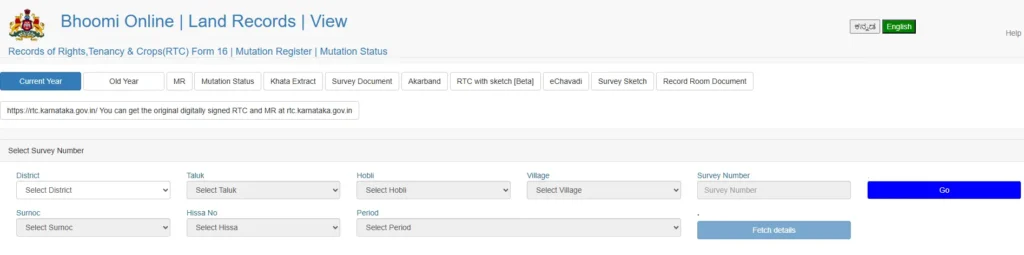
Step 6: View and Navigate the RTC
The RTC document will now appear on your screen. You can review all the information contained in it, including owner details, land area, type of land, crop details, and liabilities.
- If the RTC document has multiple pages, you can use the “Next”, “Previous”, and “Last” buttons to navigate through all the pages.
- For a legally valid, digitally signed copy of the RTC, you can use the “i-RTC” service, which usually requires a small fee. This allows you to download a PDF copy of the document that is accepted for all official purposes.
How to View Khatha Extract on the Bhoomi Online Portal?
The Khata Extract is an important property document that contains details about a property such as the owner’s name, property size, location, and assessment information. It is often required for municipal approvals, tax payments, and property verification. The Government of Karnataka has made this service available digitally through the Bhoomi Online Portal, so citizens can access it anytime without visiting revenue offices.
✅ Steps to View Khata Extract on Bhoomi Portal
Step 1: Visit the Official Bhoomi Online Portal: https://landrecords.karnataka.gov.in/
Step 2: Navigate to “View Khata Extract“
On the home page of the Bhoomi portal, look for the “RTC Services” section. Within this section, click on the “View Khata Extract” option. This will direct you to a new page.
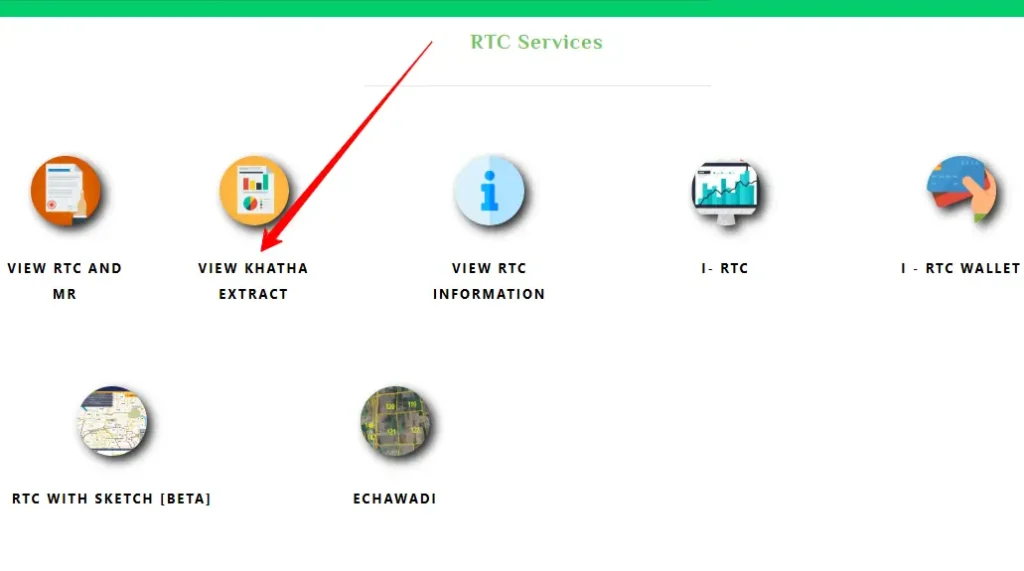
Step 3: Choose Your Search Method
On the “Khata Extract” page, you will be given two options to search for your Khata details:
- Search By Khata Number: If you know your Khata number, this is the easiest method.
- Search By Survey Number: If you do not have the Khata number, you can search using your land’s survey number.
Step 4: Enter the Required Details
Based on the search method you chose, you will need to enter the corresponding information.
- If you chose “Search By Khata Number”:
- Select your District, Taluk, Hobli, and Village from the drop-down menus.
- Enter your Khata Number in the designated field.
- If you chose “Search By Survey Number”:
- Select your District, Taluk, Hobli, and Village from the drop-down menus.
- Enter the Survey Number of the property.
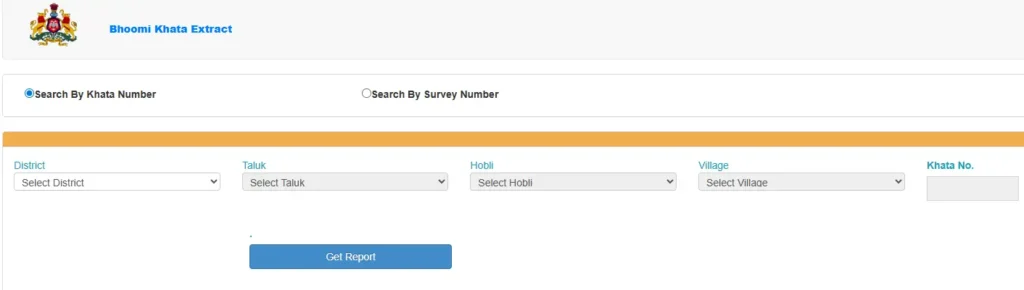
Step 5: View the Khata Extract
After entering the required details, click on the “Get Report” button. The portal will then display your Khata extract, including:
- The name of the property owner(s).
- The Khata number.
- The area of the property.
- Other relevant details used for property tax assessment.
How to View RTC Information on the Bhoomi Online Portal?
The RTC Information (Record of Rights, Tenancy & Crops) service on the Bhoomi Portal allows citizens to check detailed land information online. Unlike simply viewing an RTC document, this feature lets you search for land details survey number-wise, owner-wise, or using registration details.
✅ Steps to View RTC Information on Bhoomi Portal
Step 1: Visit the Official Bhoomi Online Portal: https://landrecords.karnataka.gov.in/
Step 2: Select “View RTC Information”
- On the home page of the Bhoomi portal, look for the “RTC Services” section. Within this section, click on the “View RTC Information” option. This will direct you to a new page.
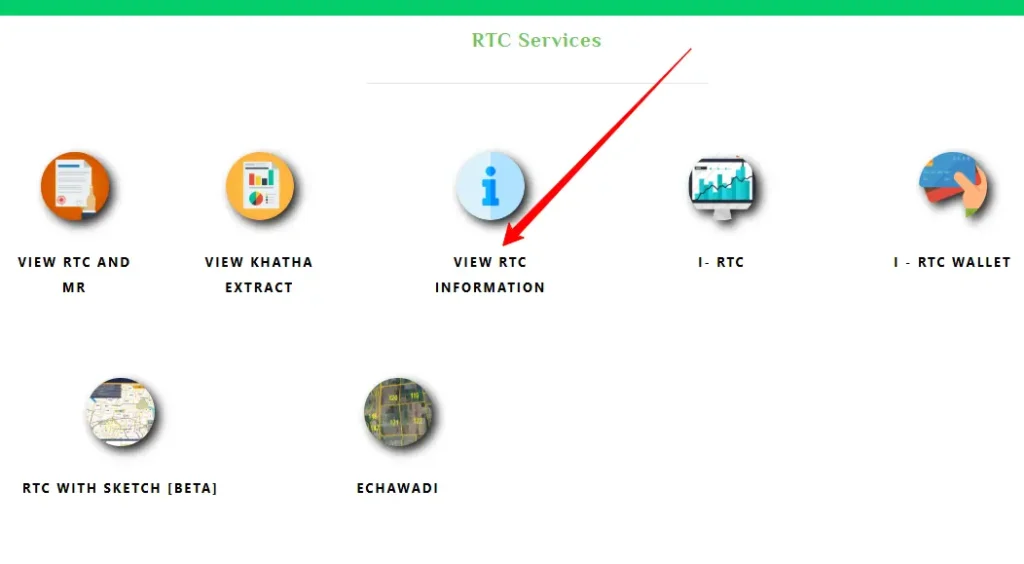
Step 3: Choose Search Method
- You can search land records in three ways:
- Search land records by survey number → Enter district, taluk, hobli, village, and survey number.
- Search land records by Owner Wise → Enter the landowner’s name and location details.
- Search land records by Registration Number/Date → Enter the registration number and date.
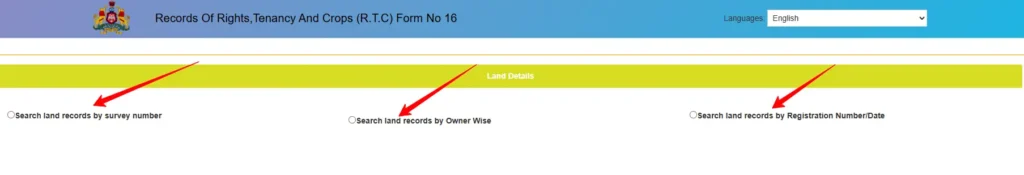
Step 4: Enter Required Details: Depending on your search method, fill in the relevant fields.
Step 5: Submit the Information: Click on the “Fetch Details” button to proceed.
Step 6: View RTC Information: The portal will display RTC details such as landowner name, survey details, land type, tenancy, and crop information.
How to View I RTC on the Bhoomi Online Portal
The I RTC (Instant Record of Rights, Tenancy and Crops) service on the Bhoomi Online Portal is a convenient way for citizens of Karnataka to print or download their certified RTC document by making a simple online payment — without the need for any login credentials.
This service is especially useful for farmers, landowners, or property buyers who need an official copy of their RTC quickly for purposes such as loan applications, legal disputes, or property verification.
✅ What is I RTC?
I RTC (Instant RTC) is a digitally signed, government-recognized copy of the Record of Rights, Tenancy and Crops document. Unlike the regular RTC, you can download this certified document by paying a nominal fee of ₹25 online, without having to create an account or log in to the portal.
It is accepted by banks, courts, and government agencies as a valid document for various legal and administrative purposes.
✅ Steps to View and Download I-RTC on Bhoomi Online Portal
Step 1: Visit the Official Bhoomi Portal: https://landrecords.karnataka.gov.in
Step 2: On the homepage, click on the option “I-RTC” available under RTC services.
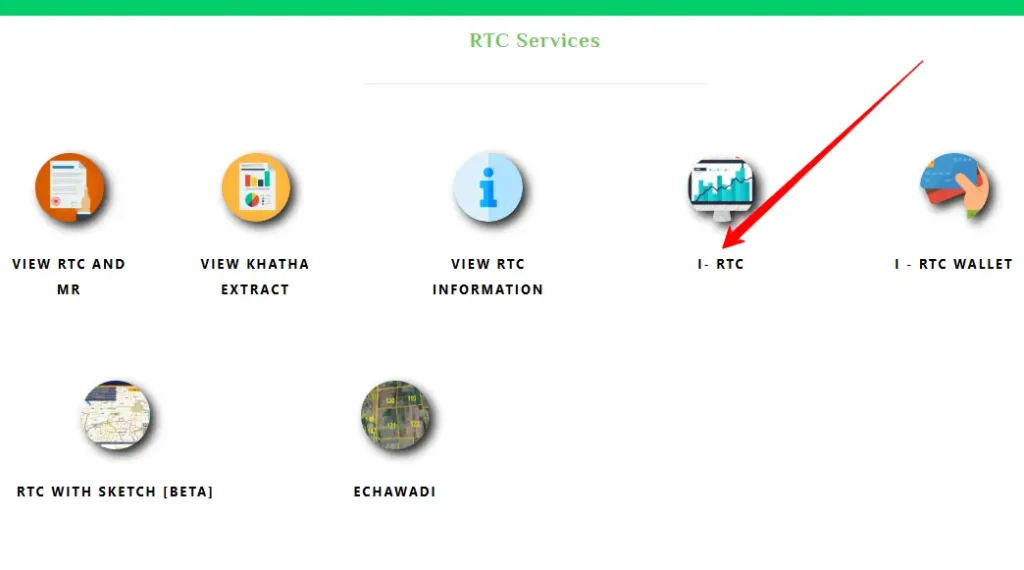
Step 3: Fill in the required guest user information. You may be asked to provide some basic personal details, such as your Name, Mobile Number, and Email Address, to proceed.
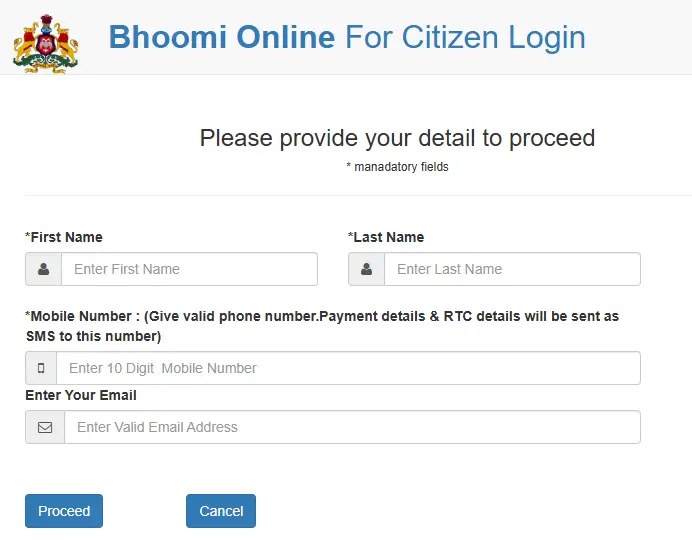
Step 4: On the next page, you will be required to fill in the specific details of your land to locate the RTC. This is the same information required for a regular RTC view, but it’s crucial to be accurate as this is a legal document.
- District: Select the district from the dropdown list.
- Taluk: Choose the taluk.
- Hobli: Select the hobli.
- Village: Choose the name of the village.
- Survey Number: Enter the unique survey number of the land.
- Surnoc and Hissa No.: If applicable, select the Surnoc and Hissa number.
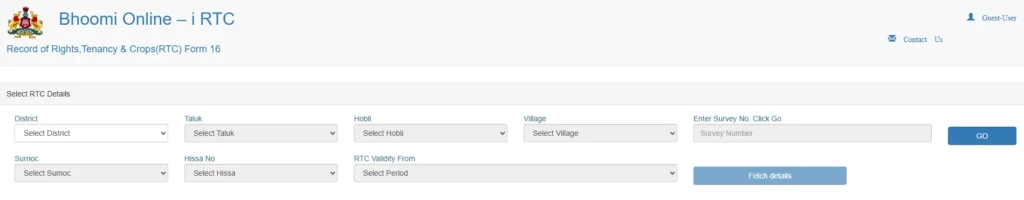
Step 5: After filling all mandatory details, click on “Fetch Details”. The system will display the owner details and land information associated with your search criteria.
Step 6: Review the displayed land records information. To view the complete RTC document, click on “View RTC” option.
Step 7: Click on “Pay and Print i-RTC” button to proceed with payment. The fee for downloading I-RTC is ₹25 per RTC document.
Step 8: Once payment is successfully processed, your digitally signed I-RTC will be available in PDF format for download. This is an original certified copy that can be used for official purposes.
How to View Revenue Maps on the Bhoomi Online Portal?
The Bhoomi Online Portal provides comprehensive access to Revenue Maps through the SSLR (Survey Settlement and Land Records) system, enabling Karnataka citizens to view detailed village maps, cadastral maps, and survey documentation online. These maps serve as crucial tools for property verification, urban planning, and land dispute resolution.
Step 1: First, open your web browser and go to the official Karnataka Land Records website: https://landrecords.karnataka.gov.in/
Step 2: On the homepage, you will find a section dedicated to various services. Look for “Survey (SSLR) Services” and click on it. This will lead you to a page with options related to survey documents and maps.

Step 3: The portal offers several map categories to choose from:
- State Maps – Statewide geographic overview
- BBMP Maps – Bruhat Bengaluru Mahanagara Palike area maps
- Lake Maps (Digital) – Digital representations of water bodies
- Lake Maps (Survey) – Surveyed lake boundaries and data
- Cadastral Maps – Detailed individual land parcel information
- Geo-referenced Cadastral Maps – GPS-coordinated cadastral mapping
Step 4: To find the specific map you are looking for, you will need to enter the location details of the land. Fill in the following information from the dropdown menus:
- District – Choose from the dropdown menu listing all 30 districts
- Taluk – Select the specific taluk within your district
- Hobli – Choose the hobli (administrative subdivision)
- Village – Select your specific village
- Choose Map Type:
- Select “Cadastral Maps” for detailed land parcel information
- Choose “Geo-referenced Cadastral Maps” for GPS-coordinated mapping
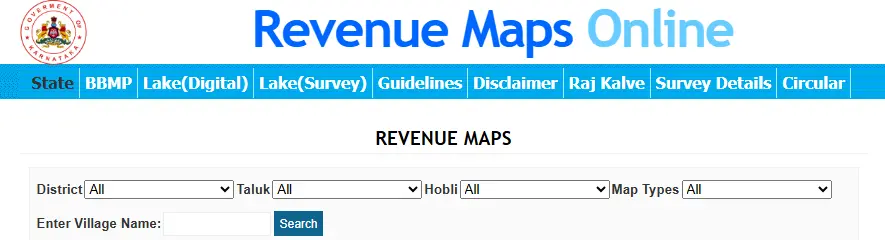
Step 5: After entering the details, a list of available revenue maps for that village will be displayed. These maps are usually in PDF format.
The Revenue Maps section of the Bhoomi Online Portal represents a significant advancement in digital land administration, providing Karnataka citizens with unprecedented access to official geographic and cadastral information essential for property management, legal proceedings, and development planning.
How to View Mutation Status on Bhoomi Online Portal
In Karnataka, mutation refers to the process of updating land records after a change in ownership due to sale, inheritance, gift, or partition. Checking the Mutation Status is important because it shows whether the ownership change has been successfully recorded in government records. The Bhoomi Online Portal allows citizens to check mutation status easily, without visiting revenue offices.
✅ Steps to View Mutation Status on Bhoomi Online
Step 1: First, go to the official Karnataka Land Records website: https://landrecords.karnataka.gov.in/
Step 2: On the homepage, look for the “RTC Services” section and click on the “View RTC and MR” option. This will take you to a new page that provides various land record services, including checking mutation status.
Step 3: On the “Records of Rights, Tenancy & Crops(RTC) Form 16” page, you will see a few options or tabs. Look for and select the “Mutation Status” option.
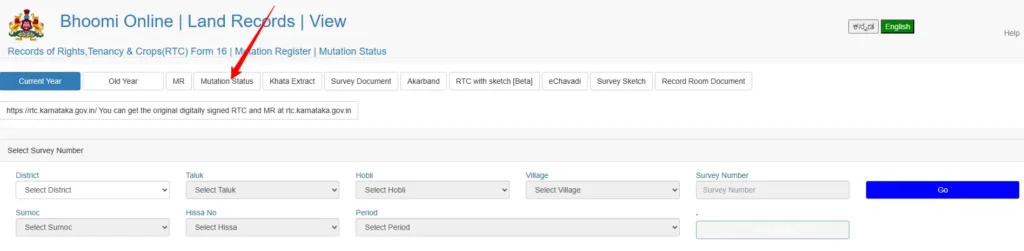
Step 4: The portal will require you to enter specific information to check the status of your mutation application. Fill in the following details from the dropdown menus:
- District: Select the district where the land is located.
- Taluk: Choose the taluk (sub-division).
- Hobli: Select the hobli.
- Village: Choose the village name.
- Survey Number: Enter the unique survey number of the land.
In some cases, you may also be asked to provide the Surnoc Number and Hissa Number.

Step 5: After entering all the required details, click on the “Fetch Details” button.
The portal will then display the current status of the mutation application for that specific survey number. The status could be:
- Approved: The mutation has been successfully completed, and the land records have been updated.
- Pending: The application is still under process by the concerned authorities.
- Rejected: The application was rejected, and the reason for the rejection will often be provided.
If no mutation is pending on the entered survey number, the portal will display a message stating “No Mutation Pending.”
Important Note: For a more detailed history of mutations for a piece of land, you can also view the Mutation Extract, which is a different service on the Bhoomi portal. The Mutation Extract shows the complete history of ownership changes, including the date of the mutation and the transaction type.
How to View Mutation Extract on Bhoomi Online Portal
A Mutation Extract is an official record that provides details of ownership changes in a land parcel due to sale, gift, inheritance, or partition. It contains the mutation case number, owner details, land survey number, and status of the application. This document is crucial for proving that land records have been updated with the latest ownership details.
The Bhoomi Online Portal makes it easy for Karnataka citizens to view and download Mutation Extracts without visiting revenue offices.
✅ Steps to View Mutation Extract on Bhoomi Online
Step 1: Visit the Official Bhoomi Online Portal: https://landrecords.karnataka.gov.in/
Step 2: On the homepage, find and click on the “RTC Services” section. Within this, select the “View RTC and MR” option. This will take you to a new page where you can access both RTC and Mutation Register details.
Step 3: On the new page, you will see a list of services. Look for the “Mutation Extract” option and click on it.
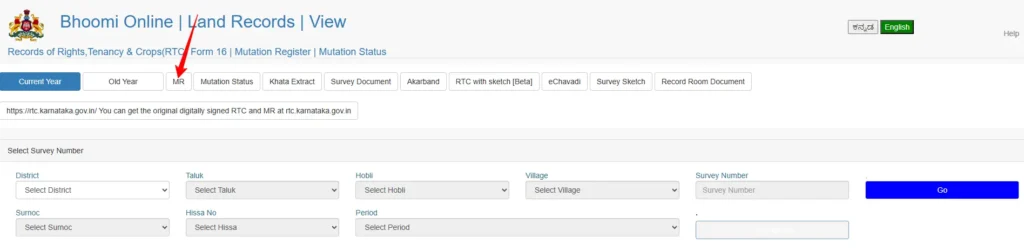
Step 4: The portal will require you to provide specific information to find the Mutation Extract. Fill in the following details from the dropdown menus:
- District: Select the district where the land is located.
- Taluk: Choose the taluk (sub-division).
- Hobli: Select the hobli.
- Village: Choose the village name.
- Survey Number: Enter the unique survey number of the land.
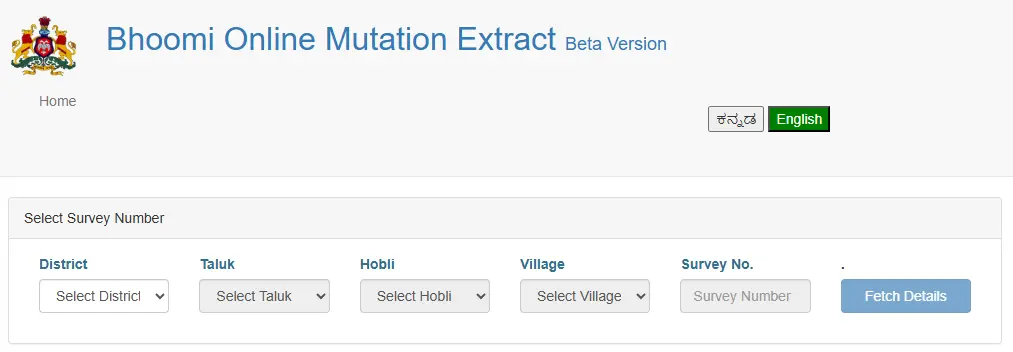
Step 5: After entering the required details, click on the “Fetch Details” button. The system will then display a list of all the mutations associated with that particular survey number. The list will include details like:
- Mutation Number
- Date of Mutation
- Type of Transaction (e.g., Sale, Inheritance)
From this list, you can select the specific mutation record you want to view. Once you have selected it, click on the “Preview” button.
Step 6: The Mutation Extract will appear on your screen, providing a detailed record of the transaction. The document typically contains:
- The names of the old and new owners.
- The transaction date and details.
- The reason for the mutation.
- The authority that approved the mutation.
You can review all the information to get a clear picture of the land’s ownership history. For a legally valid copy, you may need to use a paid service like i-RTC to get a digitally signed document.
Fees & Charges on Bhoomi RTC Services
The Bhoomi RTC Online Services in Karnataka have minimal, government-regulated fees for accessing and downloading official land record documents. Viewing records online is usually free, but downloading certified or digitally signed copies carries a nominal charge.
| Document/Service | Fee (₹) |
|---|---|
| RTC (Record of Rights, Tenancy & Crops) | 10 |
| Mutation Extract | 15 |
| Mutation Status | 15 |
| Tippan | 15 |
Bhoomi Online Contact Details
The Bhoomi Online Portal (Karnataka) provides multiple contact options for support, queries, and grievances related to land records. The service is managed by the Bhoomi Monitoring Cell, Revenue Department, Government of Karnataka.
- Land Records Main Helpline: 080-22113255
- Mobile Helplines: 8277864065, 8277864067, 8277864068
- General Queries & Support: bhoomi@karnataka.gov.in
Frequently Asked Questions about Bhoomi Online
What Is Bhoomi Online?
Bhoomi Online is Karnataka’s official digital land records portal providing access to RTC (Pahani), mutation records, Mojini sketches, and other land-related services at landrecords.karnataka.gov.in
How Do I Check RTC Bhoomi Online?
Visit landrecords.karnataka.gov.in, select “View RTC and MR”, choose your district, taluk, hobli, village, and survey number, then fetch and view your RTC Pahani online.
What is the difference between RTC and Pahani?
RTC (Record of Rights, Tenancy and Crops) and Pahani are the same document—the official land ownership record in Karnataka. Both terms are used interchangeably.
How can I download digitally signed RTC?
Create an account on i-RTC Wallet services, login with credentials, select your land details, pay the required fee, and download your government-certified digitally signed RTC.
What is Mojini V3?
Mojini V3 is Karnataka’s digital platform for accessing land survey sketches including 11E boundary sketches, alienation sketches, and Phodi sketches, integrated with Bhoomi land records.
What Is Mutation Status and Why Use RTC Bhoomi Online?
Mutation status tracks changes in land ownership. Bhoomi RTC Online allows citizens to monitor the real-time status of mutation applications securely.
Is Bhoomi RTC valid for bank loans?
Yes, digitally signed Bhoomi RTC documents are government-certified and legally valid for bank loan applications, property transactions, court proceedings, and all official purposes.
Can I access Bhoomi services on mobile?
Yes, Bhoomi services are accessible via the official website on mobile browsers in Kannada and English.
🌐 Conclusion
The Bhoomi Online RTC portal represents a significant advancement in Karnataka’s land administration, empowering citizens with instant access to Pahani, mutation records, Mojini sketches, and comprehensive land services. By leveraging digital technology, the portal ensures transparency, reduces corruption, and simplifies property transactions for over 20 million land records across the state.